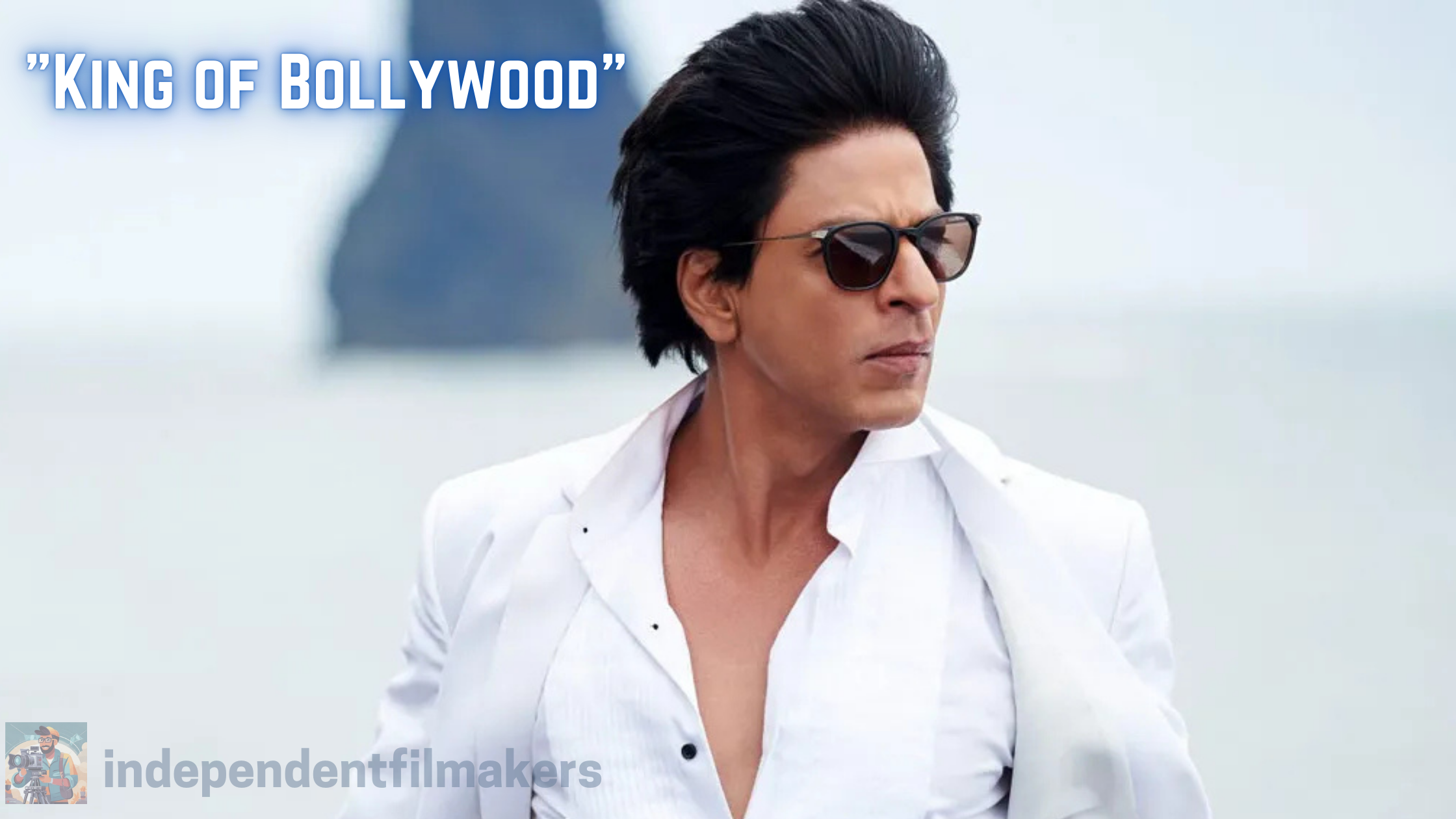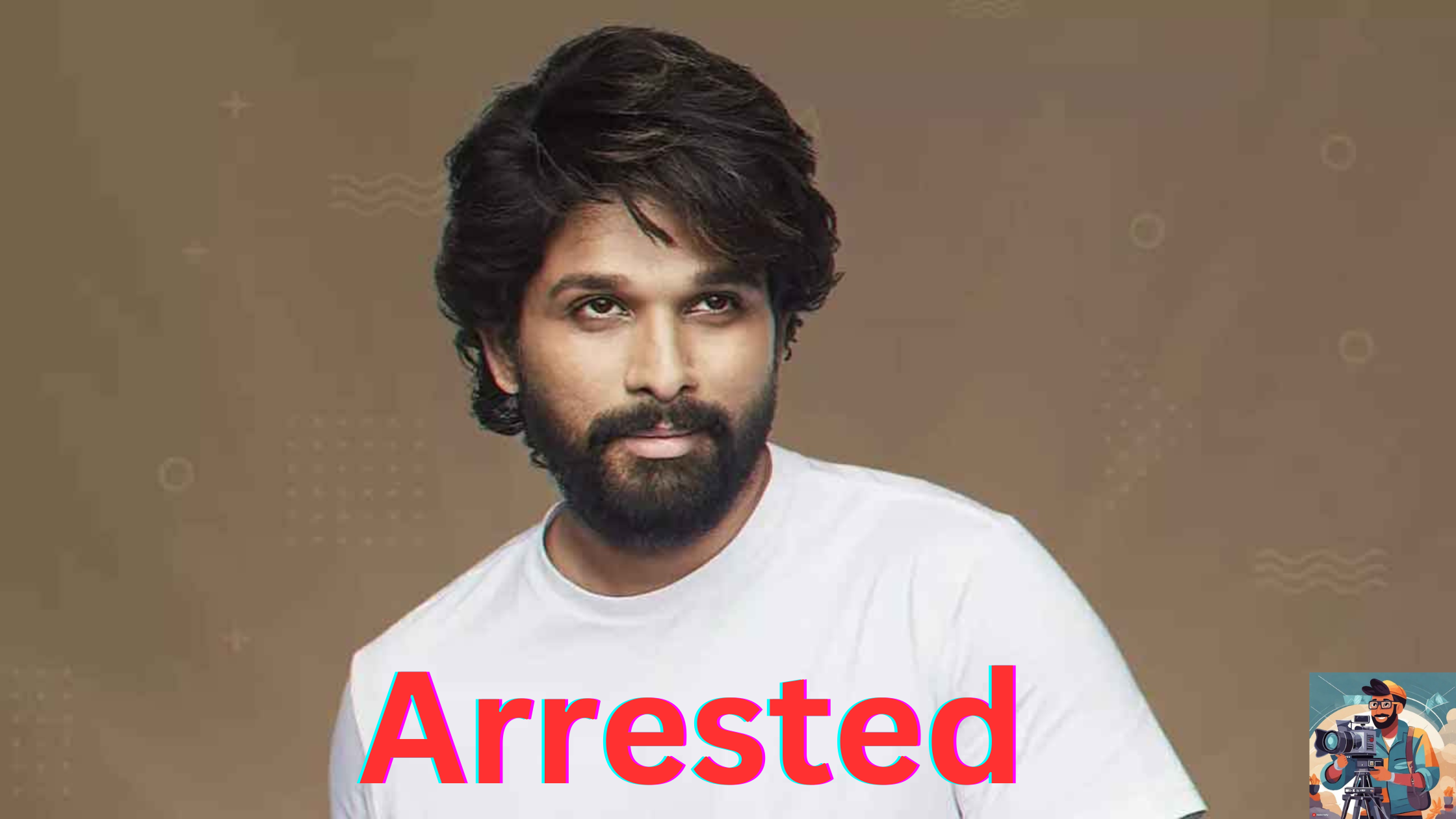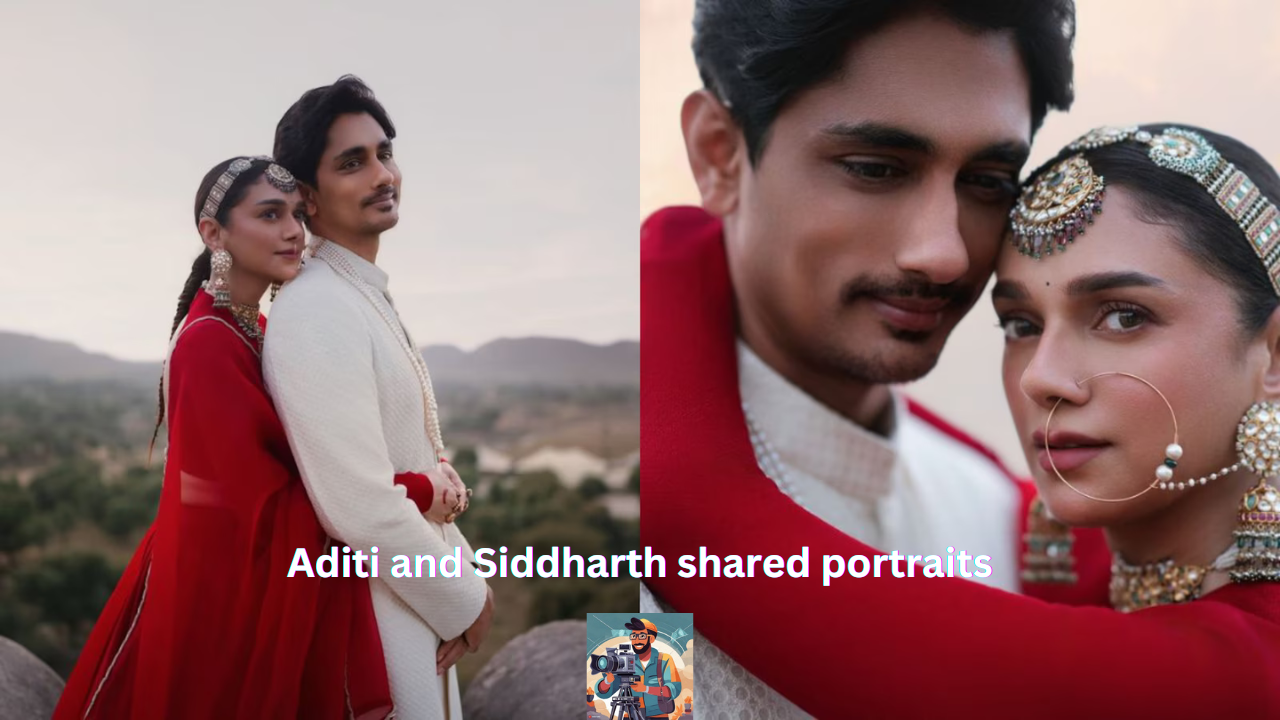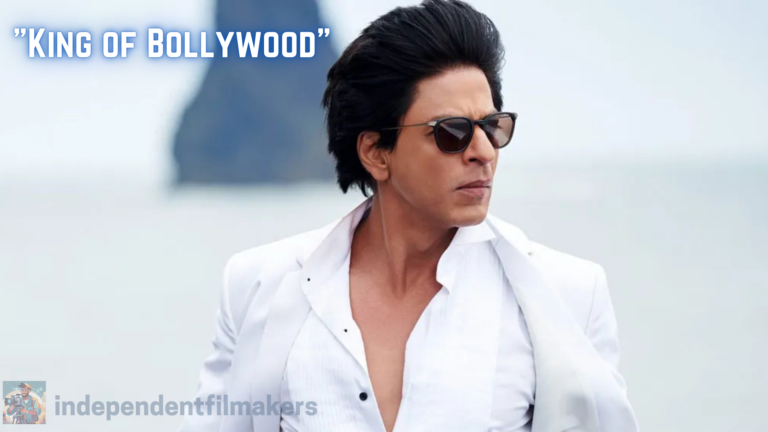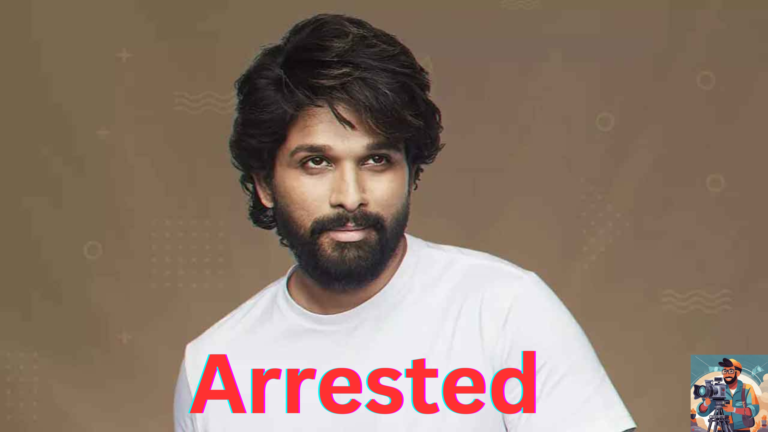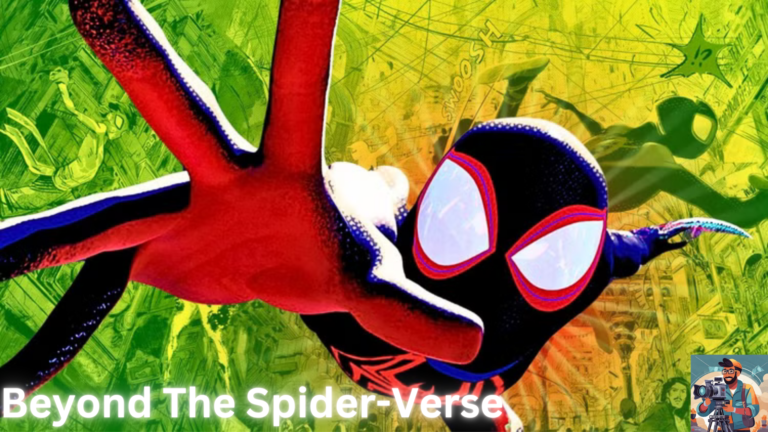Sound design is a crucial aspect of filmmaking that can elevate your film from good to extraordinary. Immersive audio engages the audience, enhances the narrative, and adds depth to the visual storytelling. This comprehensive guide covers tips on recording, editing, and mixing sound to create an immersive audio experience for your films.
1. Understanding the Basics of Sound Design
What is Sound Design?
Sound design involves creating the auditory elements of a film, including dialogue, sound effects, ambient noise, and music. It enhances the emotional and sensory impact of the visual elements, making the film more engaging and immersive.
Components of Sound Design
-
Dialogue: The spoken words of characters, which drive the narrative.
-
Sound Effects (SFX): Artificially created or enhanced sounds that support the action on screen.
-
Ambient Sound: Background sounds that provide context to the scene’s environment.
-
Foley: Custom-recorded sounds synchronized with on-screen actions.
-
Music: Scores and soundtracks that complement the film’s mood and themes.
2. Recording High-Quality Audio
Choosing the Right Equipment
Investing in quality audio equipment is essential for capturing high-quality sound. Here are the key pieces of equipment you’ll need:
-
Microphones:
-
Lavalier (Lapel) Microphones: Ideal for capturing dialogue in interviews and scenes with minimal movement.
-
Shotgun Microphones: Versatile and excellent for recording dialogue and ambient sound.
- Condenser Microphones: Best for capturing detailed sound in controlled environments.
- Audio Recorders: Portable devices like the Zoom H4n or Tascam DR-40X for recording high-quality audio.
- Boom Poles: Extendable poles for positioning microphones close to the sound source while keeping them out of frame.
-
Windshields/Blimps: Protect microphones from wind noise during outdoor shoots.
Tips for Recording Dialogue
-
Placement: Position microphones close to the sound source without capturing unwanted noise.
-
Environment: Choose quiet locations or use soundproofing techniques to minimize background noise.
-
Monitor Audio Levels: Use headphones to monitor audio levels and ensure clarity.
-
Multiple Takes: Record multiple takes to ensure you have clear, usable audio.
Capturing Ambient Sound
-
Field Recording: Use portable recorders to capture ambient sounds in various environments.
-
Binaural Recording: For a more immersive experience, use binaural microphones to record 3D audio.
3. Editing Sound
Software for Sound Editing
Choose a digital audio workstation (DAW) or video editing software with robust audio editing capabilities:
-
Adobe Audition: Professional audio editing software with extensive features.
-
Audacity: Free, open-source audio editing software suitable for basic tasks.
-
DaVinci Resolve Fairlight: Integrated audio editing suite within DaVinci Resolve.
-
Avid Pro Tools: Industry-standard DAW for professional sound editing and mixing.
Cleaning Up Audio
-
Noise Reduction: Use noise reduction tools to remove background noise and hums.
-
Equalization (EQ): Adjust frequency levels to enhance clarity and balance.
-
Compression: Control dynamic range to ensure consistent volume levels.
-
De-essing: Reduce harsh sibilance in dialogue.
Syncing Audio with Video
-
Clapboard: Use a clapboard (slate) at the beginning of each take to synchronize audio and video in post-production.
-
Waveform Matching: Align audio and video by matching their waveforms in your editing software.
4. Creating Sound Effects and Foley
Sound Effects (SFX)
-
Libraries: Use sound effect libraries like SoundDogs, AudioJungle, or free resources like Freesound.org.
-
Custom Effects: Record your own sound effects to match the specific needs of your film.
Foley Artistry
Foley involves recording custom sound effects in sync with the on-screen action. Steps to create Foley:
-
Watch the Scene: Observe the scene carefully to identify the sounds you need.
-
Select Props: Choose objects that can replicate the desired sounds.
-
Record in Sync: Perform and record the sounds in synchronization with the action on screen.
5. Mixing Audio
Balancing Audio Levels
-
Dialogue: Ensure dialogue is clear and at a consistent volume.
-
Music: Blend music with other audio elements without overpowering the dialogue.
- Effects: Balance sound effects and ambient sounds to enhance realism without distraction.
Creating Depth with Panning and Spatialization
-
Panning: Distribute sounds across the left and right channels to create a sense of space.
-
Spatial Audio: Use 3D audio techniques for a more immersive experience, especially in VR or surround sound setups.
Using Reverb and Delay
-
Reverb: Add reverb to create a sense of space and environment.
-
Delay: Use delay effects to enhance spatial perception and add depth.
Mastering the Final Mix
Mastering is the final step in audio production, ensuring the mix is polished and ready for distribution:
-
Normalize Levels: Ensure consistent volume levels across the entire film.
-
Equalization: Apply final EQ adjustments for a balanced frequency spectrum.
-
Compression: Use compression to maintain dynamic range and clarity.
-
Limiter: Prevent audio clipping and distortion by setting a maximum volume level.
6. Tips for Enhancing the Viewer’s Experience
Creating Emotional Impact
-
Music: Use music to evoke emotions and underscore key moments.
-
Sound Design: Layer sound effects and ambient sounds to create a rich auditory landscape.
Building Tension and Suspense
-
Silence: Use moments of silence or minimal sound to build tension.
-
Crescendo: Gradually increase volume or intensity of sounds to create suspense.
Enhancing Realism
-
Authenticity: Use real-world sounds to enhance the believability of your scenes.
-
Consistency: Maintain consistent sound design elements to support the film’s visual style.
Immersive Techniques
-
Surround Sound: Mix audio for surround sound systems to create an immersive environment.
-
Binaural Audio: Use binaural recording and mixing techniques for a 3D audio experience, especially in VR projects.
Conclusion
Sound design is a powerful tool in filmmaking that can transform your film into an immersive and emotionally engaging experience. By mastering the techniques of recording, editing, and mixing sound, you can create a rich auditory landscape that complements and enhances your visual storytelling. Whether you’re a beginner or an experienced filmmaker, investing time and effort into sound design will significantly improve the quality of your films. Happy sound designing!